Don't Force Users to Read PDFs Online
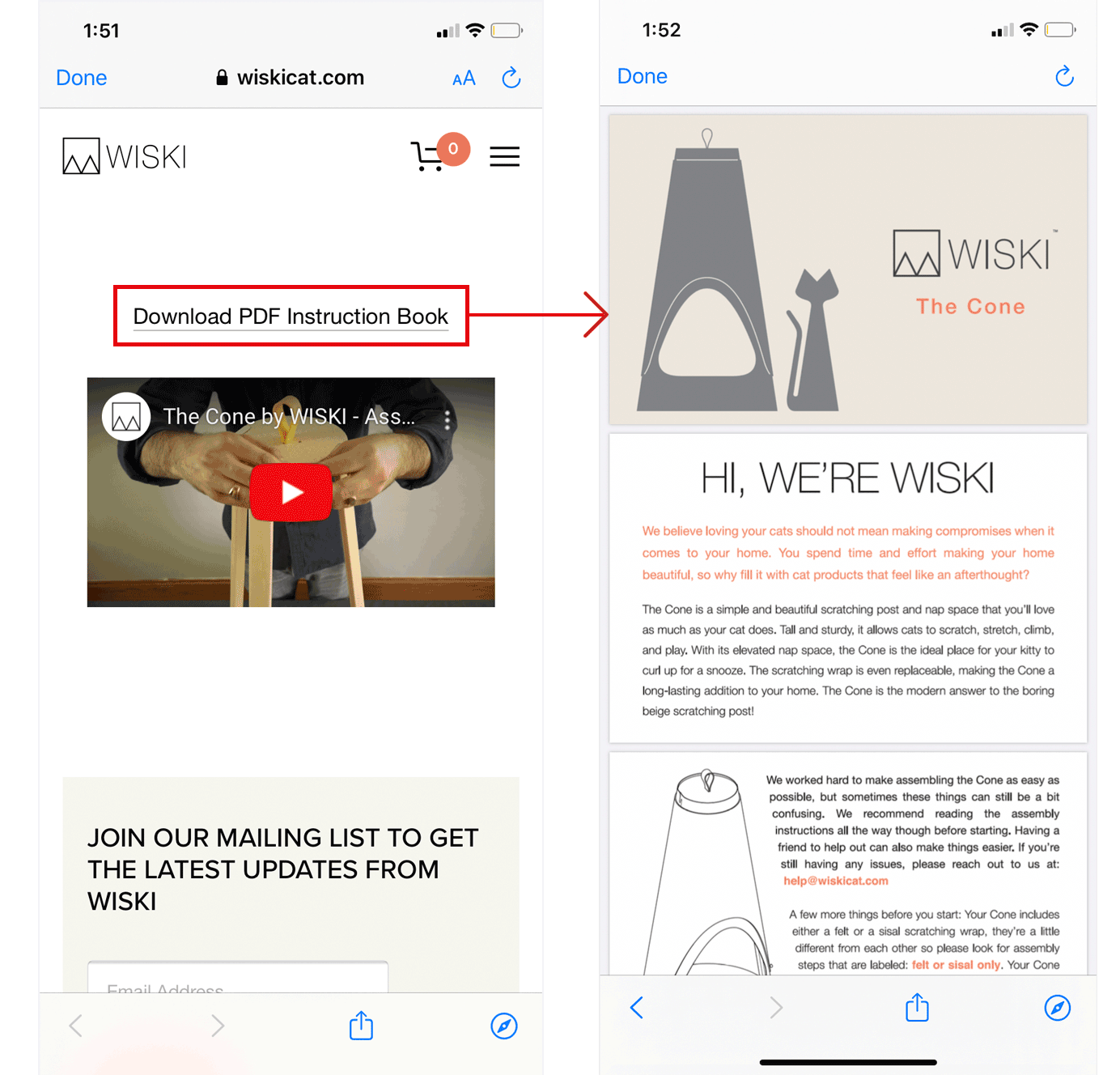
Summary: Forcing users to browse PDF files causes frustration and slow task completion, compared to standard webpages. Use PDF only for documents that users will print. In those cases, following 10 basic guidelines will minimize usability problems.
Guidelines:
1. Gather evidence to understand whether users need and expect to print out a PDF.
2. Make the PDF accessible when you’re creating it.
3. Create an HTML gateway page that gives users the information they need.
4. Consider whether the PDF should open in a new window or tab.
5. Link to the gateway page, not the PDF.
6. Don’t be too quick to convert your documents to the latest PDF version.
7. Strive for the smallest PDF file size without sacrificing quality.
8. Format the PDF to fit different sizes of paper.
9. Remove or archive previous versions of the PDF and update the links.
10. Offer multiple formats, not just a PDF.