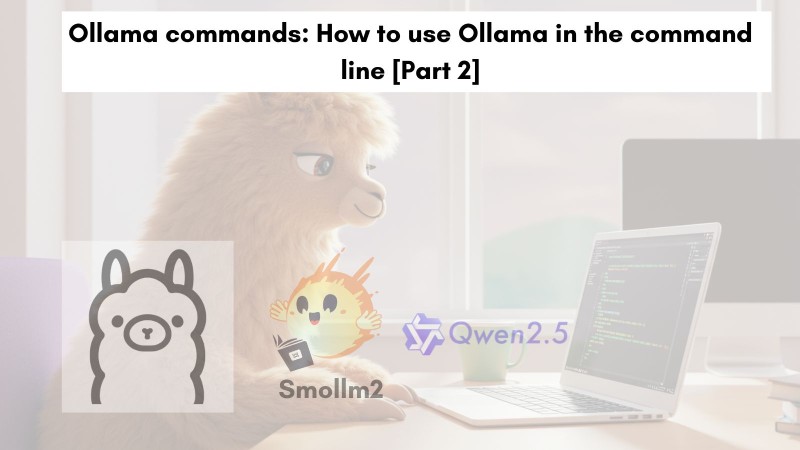
Learn about the important Ollama commands to run Ollama on your local machine with Smollm2 and Qwen 2.5 models
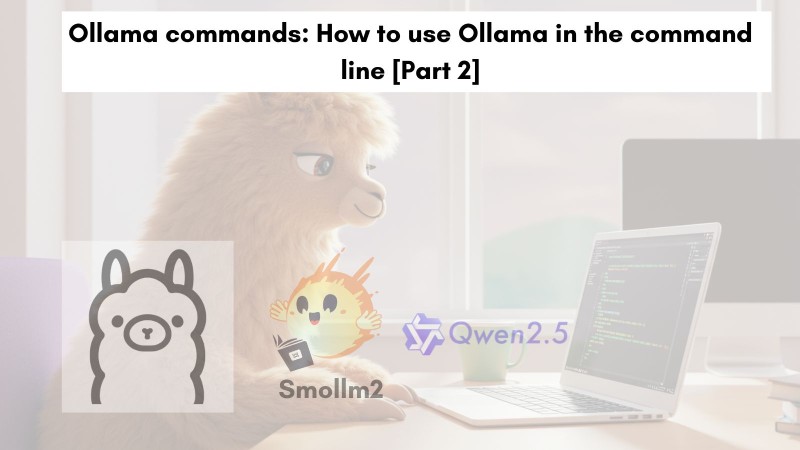
Learn about the important Ollama commands to run Ollama on your local machine with Smollm2 and Qwen 2.5 models
🖥 📊 🕹 🛠 A curated list of command line apps.
Introduction In this post, I want to introduce Mark, a simple CLI tool that uses Markdown and its syntax to interact naturally with the GPT4-vision/GPT4o models.
📖 A collection of pure bash alternatives to external processes. - dylanaraps/pure-bash-bible
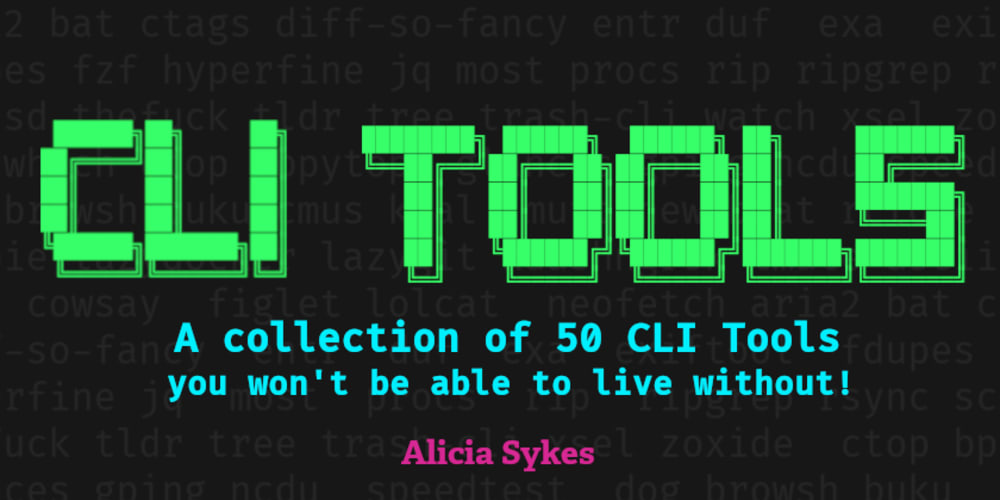
A list of 50 command line tools, which you should definitely check out!
A command line tool that draw plots on the terminal. - red-data-tools/YouPlot
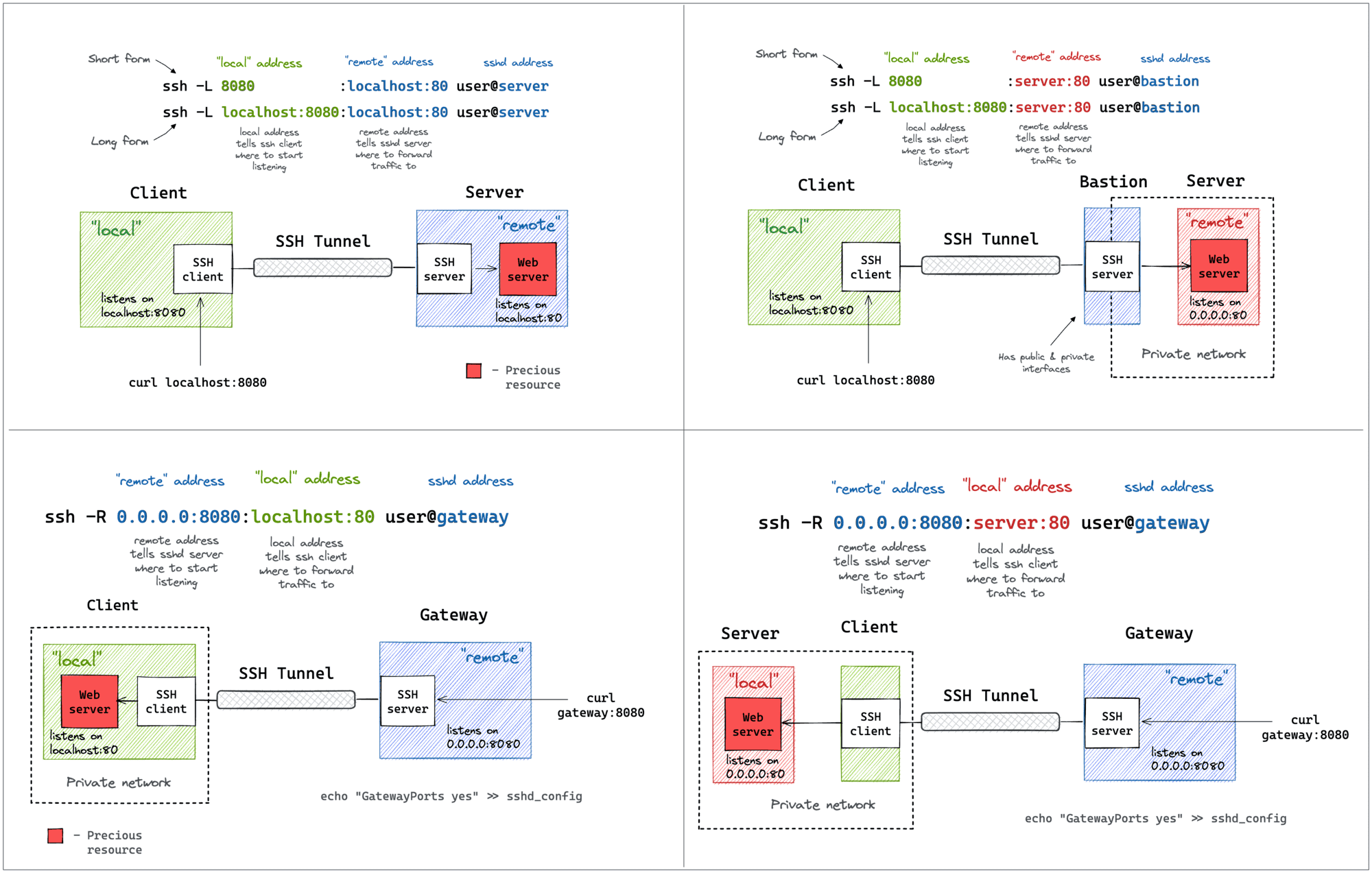
SSH port forwarding explained in a clean and visual way. How to use local and remote port forwarding. What sshd settings may need to be adjusted. How to memorize the right flags.
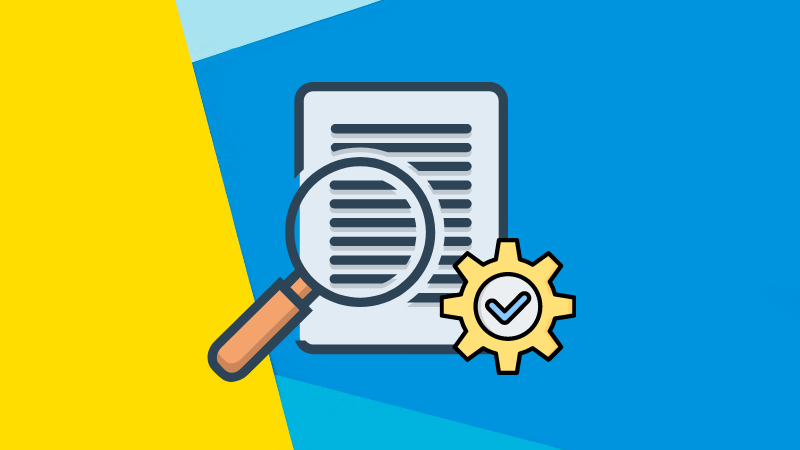
Find works on searching files based on a number of criteria. The exec command gives you the ability to work on those results. Here are some examples of find exec command combination.

Though extremely useful, man pages in Linux can be daunting and intimidating at first. This article aims to make it a bit easier to peruse manuals and quickly get the help one needs.
Whenever you are installing python packages, you should always use a virtual environment. pip makes...
(BTW, bat: ) — Ned Batchelder (@nedbat)

Whenever you are running out of disk space on Ubuntu server/desktop , There are several ways to free...

Found a misbehaving process? Here's how to teach a lesson to it by terminating it using various commands.

Downloading with curl taking too long? Set a timeout with curl command, so you don't have to wait long.

When we used the sed command in our pipeline, we had some surprises and took a little bit of times to...
A collection of handy Bash One-Liners and terminal tricks for data processing and Linux system maintenance. - onceupon/Bash-Oneliner

Mycli - Python https://github.com/dbcli/mycli star 10.3k A Terminal Client for MySQL...

One command-line tool that would make your life easier is the xargs command. So, what is...
General Command Line Tools Autojump Autojump is a tool that learns your most...
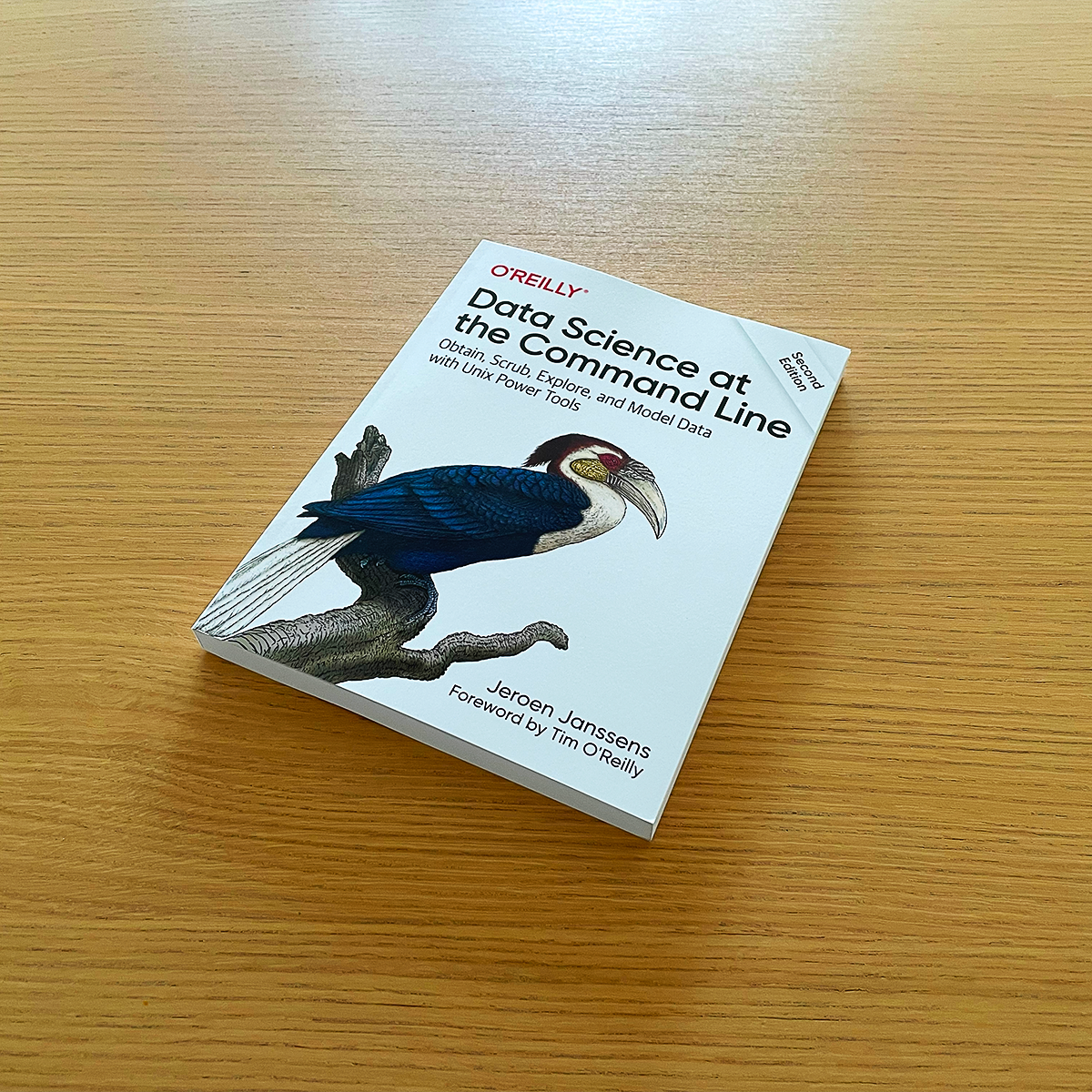
This thoroughly revised guide demonstrates how the flexibility of the command line can help you become a more efficient and productive data scientist. You’ll learn how to combine small yet powerful command-line tools to quickly obtain, scrub, explore, and model your data. To get you started, author Jeroen Janssens provides a Docker image packed with over 100 Unix power tools—useful whether you work with Windows, macOS, or Linux.

New to Linux command line and wondering how to make a bash script or some other file executable? Here's how to do it.

This quick guide explains what is a symbolic link and how to create a soft link (symbolic) under Linux, macOS, *BSD or Unix-like system.
A list of command-line tools for manipulating structured text data - dbohdan/structured-text-tools

The powerful curl command line tool can be used to download files from just about any remote server. Longtime command line users know this can be useful for a wide variety of situations, but to kee…
:cherry_blossom: A command-line fuzzy finder.

A cookbook full of organic, nutritious, and completely irresistible curl recipes to pass down for generations.
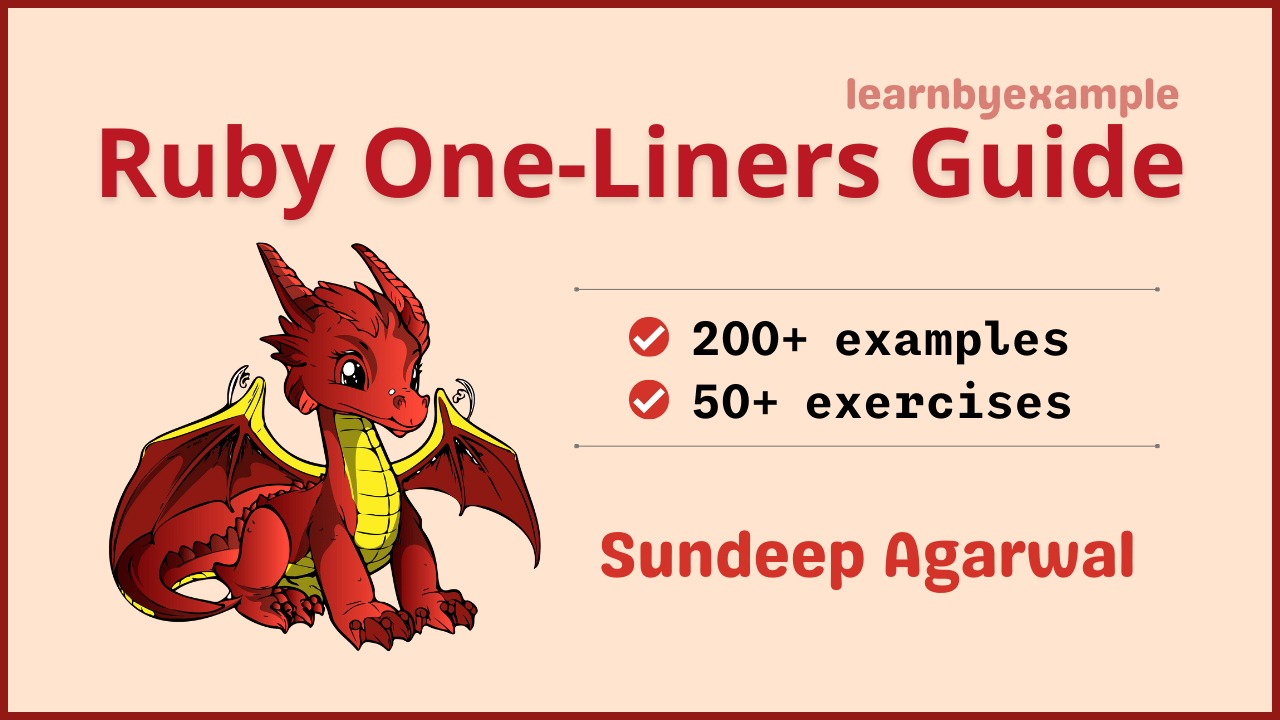
Example based guide for text processing with Ruby from the command line

Learn the super powerful and super useful find command with these practical examples.

In this post, you will learn some cool command line tricks which can help you to speed up your day-to-day R&D.

The seemingly insignificant #! characters at the beginning of a shell script has a major significance on how your script will be executed.

You might have used variables in Bash before, but probably not like this.

Learn to process thousands of items reliably and repeatably in this installment.

Quick Python solutions to help your data science cycle.
The .bash_logout file is the individual login shell cleanup file. It is executed when a login shell exits. This file exists in the user's home directory. For example, $HOME/.bash_logout. This file is useful if you want to run task or another script or command automatically at logout. For example, clear the mysql command line history stored in ~/.mysql_history or to make a backup of files you can use this file.
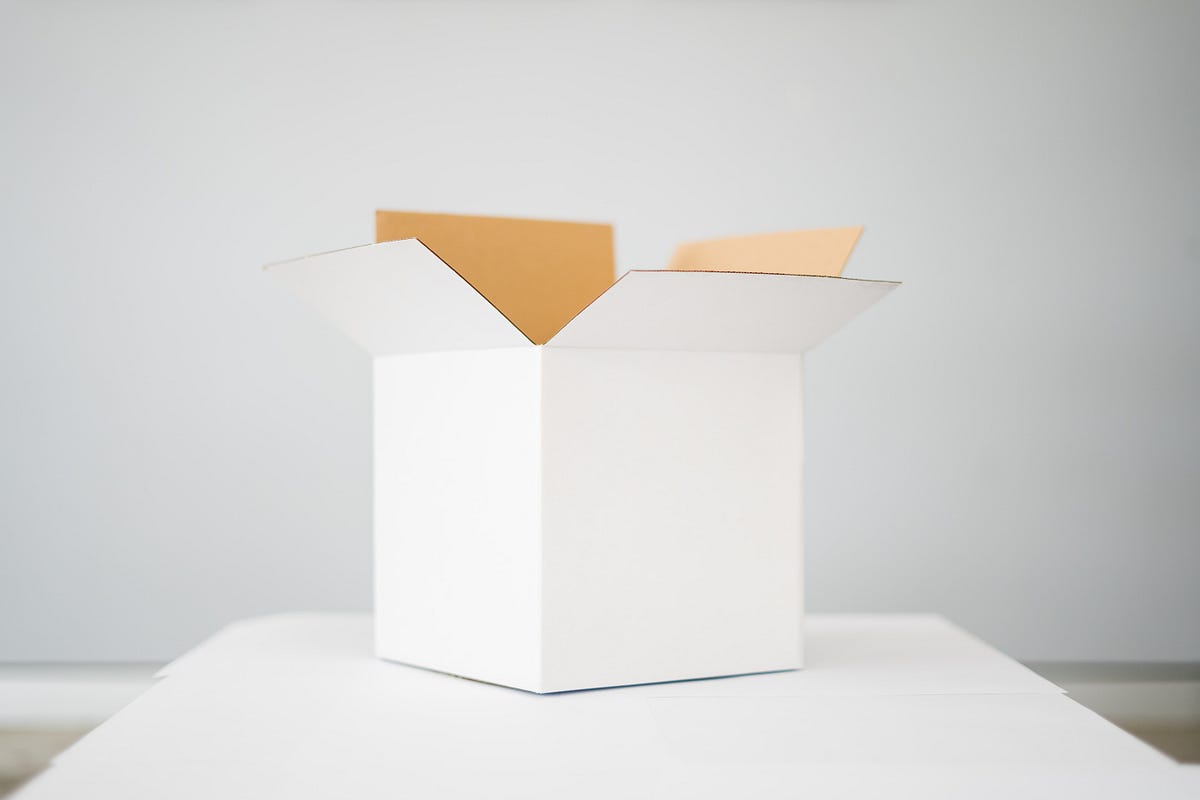
Exploring some of the most useful pip commands for everyday programming

Previously, I wrote about my favorite Mac apps. But I spend half of my time in the terminal, and I ha...
clikan is a super simple personal kanban board that runs in a CLI - kitplummer/clikan

A simple guide to create your own Python script with command line arguments

The Stripe CLI is a developer tool that helps you build, test, and manage your Stripe integration right from the terminal.
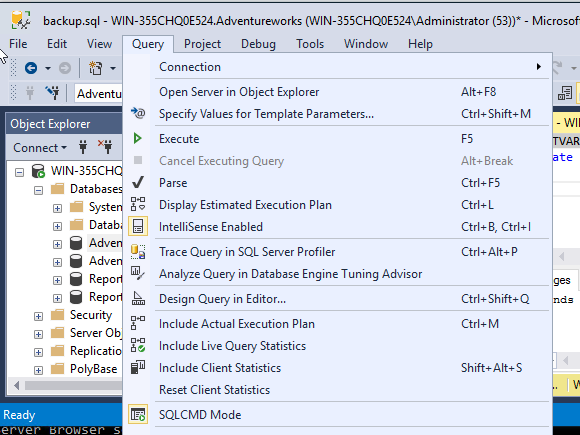
In this new chapter, we are going to show the following examples in a local SQL Server using SQL Server command line (sqlcmd).
A command-line client for SQL Server with auto-completion and syntax highlighting - dbcli/mssql-cli
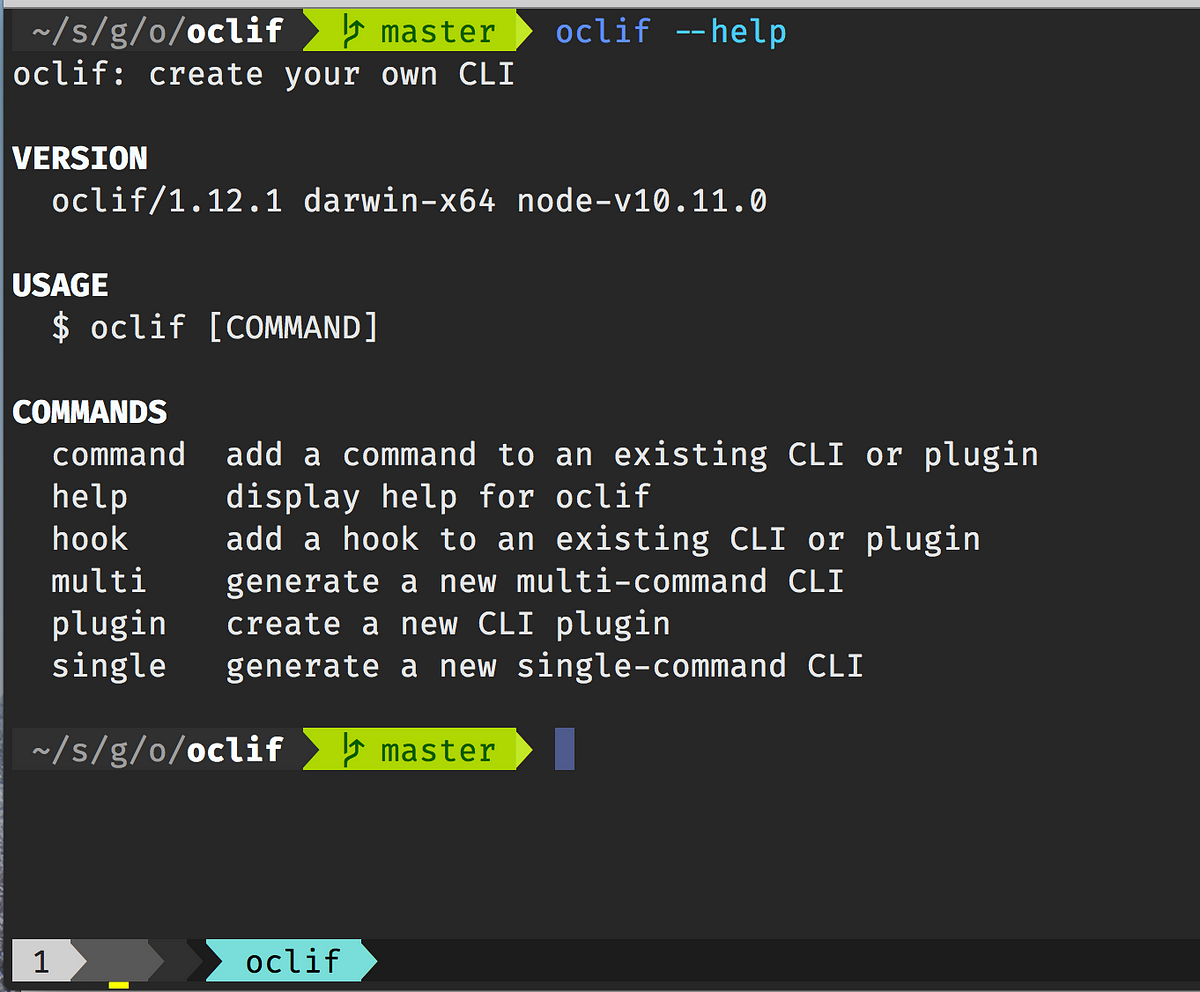
CLIs are a fantastic way to build products. Unlike web applications, they take a small fraction of the time to build and are much more…
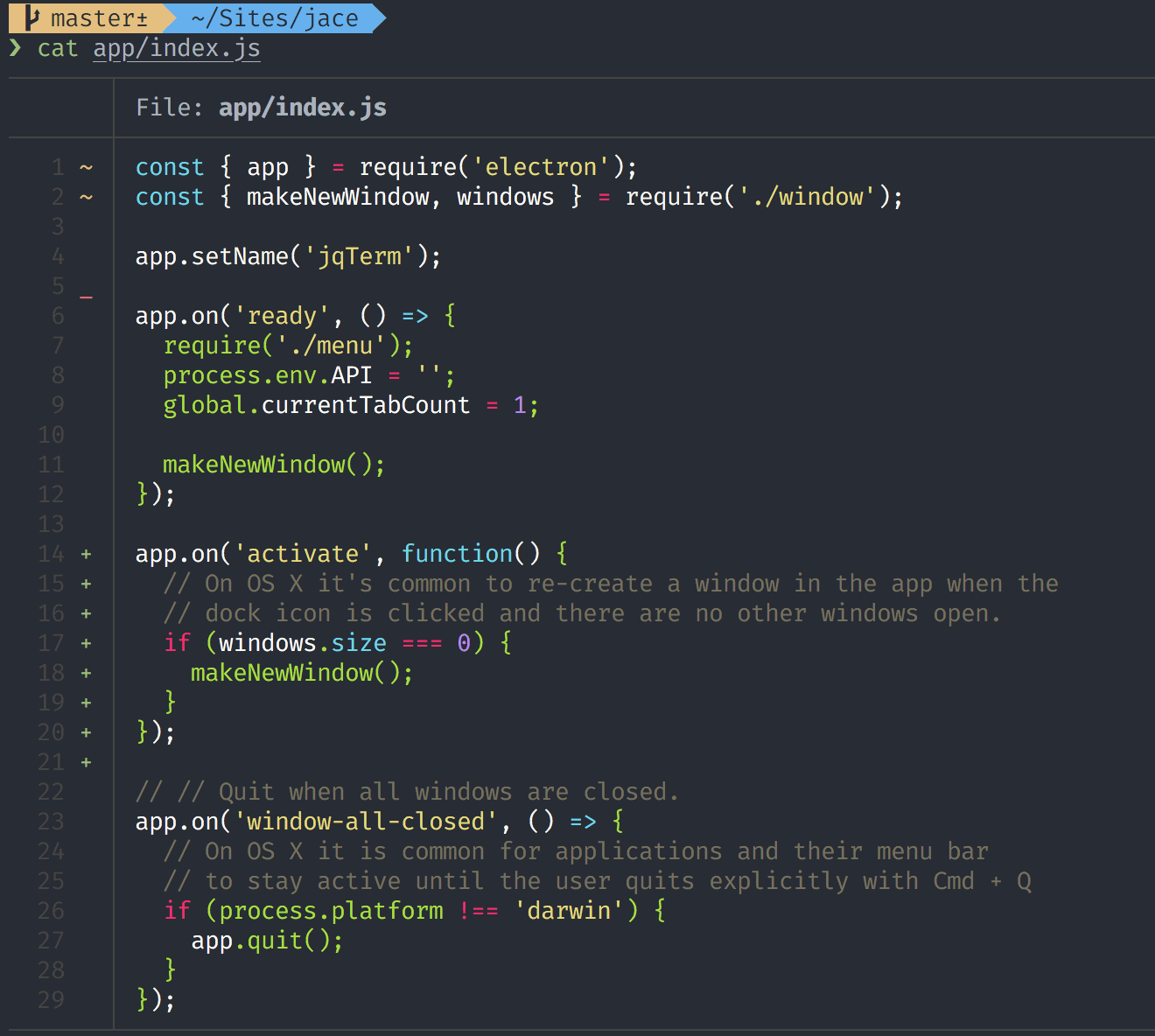
I'm not sure many web developers can get away without visiting the command line. As for me, I've been using the command line since 1997, first at university wh…